Description
The Houseper Door/Window Smart Sensor is a wireless, battery-powered smart device that can be used to enhance your home safety and security. Designed and produced by the Houseper brand in 2020, it brings the best of modern technology in automated home security and protection. The device sends information on open doors and windows and an alarm is triggered whenever the Main Part of the smart detector is separated from the magnet.
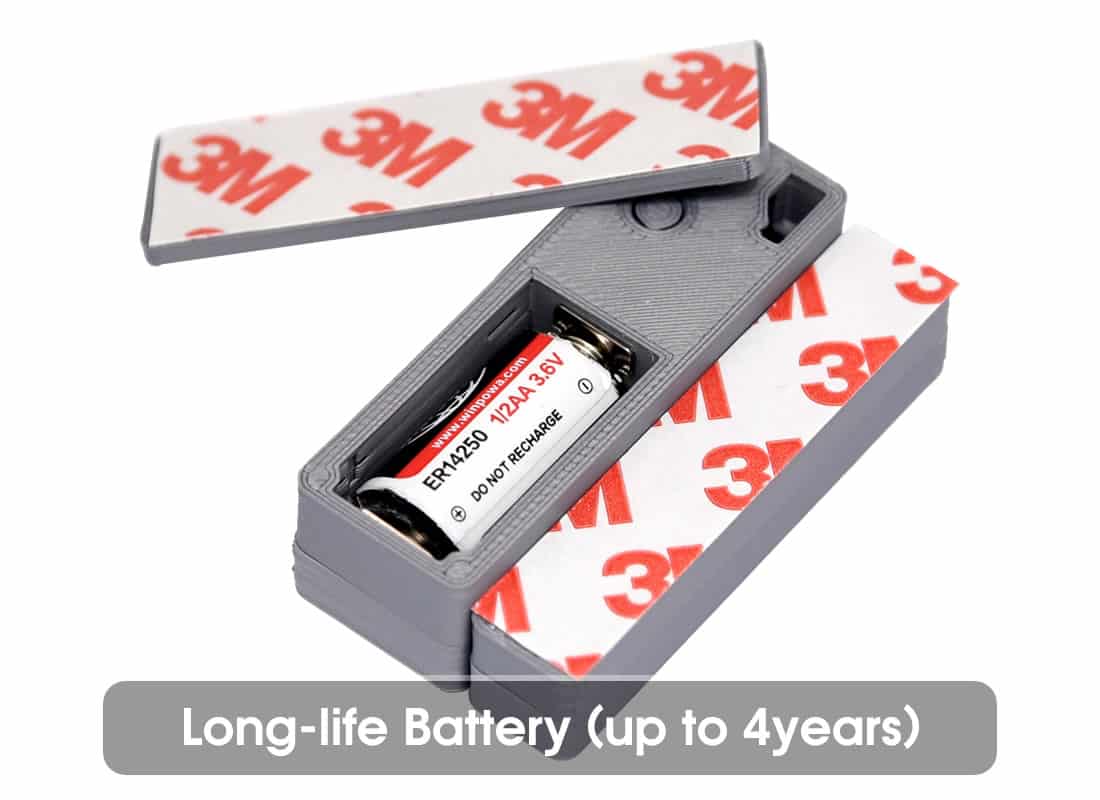
It comes with an elegant and compact design, with battery lifetime extended of up to 4 years and increased device coverage. The miniature dimensions of the Houseper Door/Window Smart Sensor are significantly smaller compared to other smart models.
The Houseper smart detector for open doors and windows works with the Houseper Controller and communicates with other smart devices. It is also compatible with other controllers (hubs) supporting the ZigBee 3.0 protocol.

The design of our wireless Houseper smart detector has been created especially to match window frames and interior door styles as an elegant and unobtrusive accessory. A set of colours is available in the Houseper palette (for more colours, please contact us by email).

The Houseper Door/Window Smart Sensor consists of two parts and is fast and easy to install. Simply place one part onto the frame and the other, directly onto the door/window. When both parts are separated, the device will trigger  an alarm. Double-sided flex tape is used to fix both device elements onto doors and window frames.
an alarm. Double-sided flex tape is used to fix both device elements onto doors and window frames.
The following alarm indications will appear in the Houseper home automation system whenever the smart detector is activated:
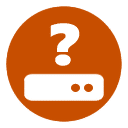 Missing device when sensor connection is lost.
Missing device when sensor connection is lost.
 Battery – when the device batteries are low and require replacement. The sensor comes with a long-life battery included (up to 4 years battery life, depending on the load).
Battery – when the device batteries are low and require replacement. The sensor comes with a long-life battery included (up to 4 years battery life, depending on the load).

Alarm notifications can be set according to your personal needs upon adding the device to the Houseper smart system. You can choose how, when, and about what to be informed – by smartphone notification, email or siren. Once you have added the device to the Houseper system, just check the device notification settings and change them according to your preference.
Add the device to your zones and control it from the Remote Control device. You can also combine it with Siren to deter thieves. With the Houseper mobile app you can check if any windows or doors have been forgotten or left open. You can also browse the log to see whether someone has been entering your home.
Functionality:
- Basic
- Power Configuration
- Zone
Alarm indication:
- Siren activation from the HOUSEPER system;
- Smartphone notification from the HOUSEPER system;
- Email notification from the the HOUSEPER system.
Join network:
- Press “Add device” button under the Settings tab in the HOUSEPER application. If you are using a different controller, follow the corresponding instructions for adding a new device;
- Press and hold the Network Button for 3 seconds. The green LED indicator will flash 12 times for 3 seconds;
- When the successful joining is completed, place the Main Part on the Back Cover and slide down to click back in;
- Device appears on Devices tab in the HOUSEPER application.
Leave network:
- Press and hold the Network Button for 10 seconds. The green LED indicator will flash 3 times for 2 seconds;
* ER14250 battery and User Manual included.








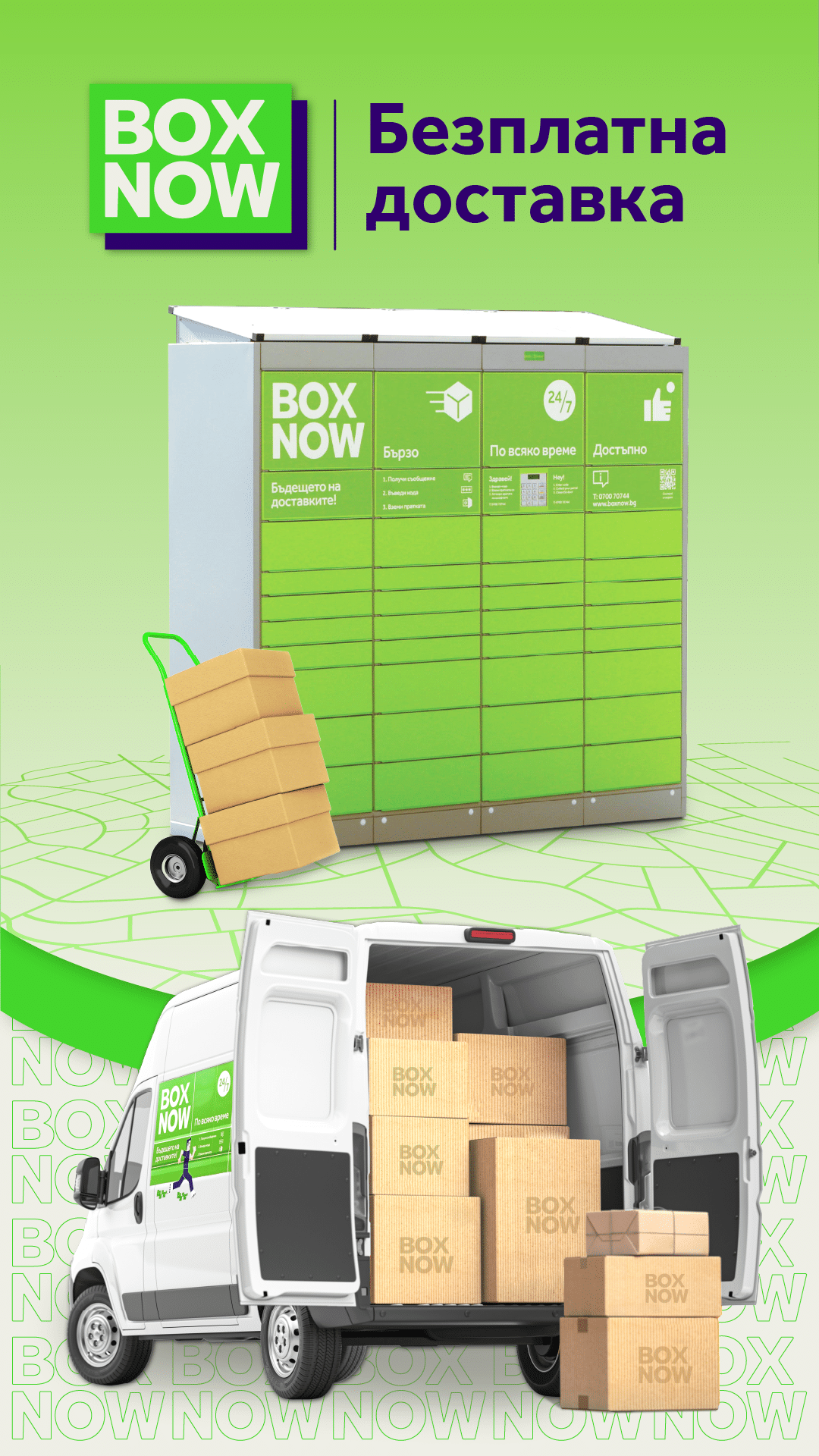
Reviews
There are no reviews yet.